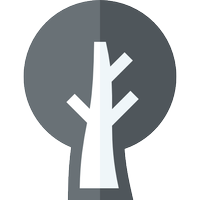• File sharing apps reviews In a world where friends, family, and colleagues can be spread far and wide, your choice of the best file sharing apps can make all the difference between easy and safe file transfers and unsecure services that risk a loss of data or important files. Below, we’ve reviewed and ranked the best file sharing apps currently available, and took a particular focus on each service’s security tools as well as the amount of free data storage and transfer available. Read on to find your file-sharing provider!
Our deals on the best file sharing apps
The best file sharing apps available
Google Drive offers nearly all of the same functionality as Microsoft OneDrive, but its free plan goes further in providing an impressive 15GB free storage, which may be plenty for smaller enterprises. And like OneDrive, it allows you to share, create, and edit files with ease. Dropbox, Box, and Microsoft OneDrive are leading cloud storage platforms, and are also worth considering thanks to their excellent file-sharing capabilities offering security, ease-of-use, and great additional features. For Apple users, iCloud Drive builds on iCloud’s top storage facilities to enable easier file-sharing from iOS devices. A leader in cloud storage security, SpiderOak Groups provides cutting-edge secure file-sharing, while WeTransfer’s prominent global reach and ease-of-use make it worth a look. pCloud adds excellent security to its storage services, while Send Anywhere offers unique features. Google is a huge multinational firm with top-level security capabilities, so your data is in good hands during transfers. However, privacy could be a concern, and they will probably collect some of your online activity for advertising reasons. It is also an oversight that the service offers no password protection options when sharing a file. Read our Google Drive review (opens in new tab) and our Drive Enterprise review (opens in new tab). Download Google Drive from the App Store (opens in new tab) Download Google Drive from Google Play (opens in new tab) Dropbox was one of the earliest file-sharing platforms to become a household name, and it has had time to hone its offering. Several pricing plans under both its Individual and Business tranches means you can find the right setup to suit your needs. If you’re not entirely sure, they also offer a free 30-day trial. In terms of security, there are a couple of concerns. Firstly, Dropbox has a huge market share, and so—along with its rivals—is naturally an obvious target for malicious attacks. And secondly, the firm has reserved the right to decrypt any file that is stored on its servers, as well as disclose that information to a third party. Thankfully, Dropbox has recently beefed up its security measures. At rest, files are protected with 256-bit encryption, and during transfers they are encased in a SSL/TSL tunnel. If you are not looking for a specialist option, but one that is still thoroughly reliable, Dropbox is a solid way to go. Read our Dropbox cloud storage review (opens in new tab) and our Dropbox Business review (opens in new tab). Download Dropbox (Apple App Store) (opens in new tab) Download Dropbox (Google Play) (opens in new tab) Box has been Dropbox’s biggest rival for some time. Previously, the former was geared towards businesses and the latter SMEs and individuals, but no longer. Both now aim to capture every part of the file-sharing market, and Box’s offering is impressive. It has four pricing plans to choose from, but its free tier has significantly more space than Dropbox’s. Like its rival, it can be integrated with Google Workspace and Slack. It also offers a useful Keysafe feature, allowing admins to easily manage encryption keys. In terms of usability—often a concern for Box—a recent upgrade improved things, but the platform could be streamlined further as some convoluted aspects remain. Read our Box review (opens in new tab) and our Box for Business review (opens in new tab). Download Box (Apple App Store) (opens in new tab) Download Box (Google Play) (opens in new tab) Microsoft OneDrive is packed with features, incredibly usable, and beautifully designed. In some ways it surpasses expectations. Desktop users, for example, are able to access files that they didn’t specifically decide to upload—an incredibly handy feature that shows how much time Microsoft has spent getting OneDrive right. In terms of security, OneDrive has never been the focus of any concerns or controversy, unlike many of its rivals, which speaks to the software’s reliability. Individual users can also individually encrypt their files locally on a hard drive, adding an additional layer of protection. Read our Microsoft OneDrive review (opens in new tab) and our OneDrive for Business review (opens in new tab). Download OneDrive (Apple App Store) (opens in new tab) Download OneDrive (Google Play) (opens in new tab) iCloud is an attractive file-sharing option, and likely the best fit if you are already deeply integrated in the Apple ecosystem. Although the free tier offers very little space, those with an iPhone, Mac, or iPad are given 5GB free. Aside from the 2017 phishing attack, which appears to be a one-off, Apple has steered clear of security problems with iCloud. It should therefore be a safe choice for sharing files easily over iOS and macOS. Read our iCloud review (opens in new tab). Download iCloud Drive (Apple App Store) (opens in new tab) Like CertainSafe, SpiderOak has massively prioritized security, leading to weaknesses in other areas. The design, whilst handily integrated with SpiderOak’s other products, has few of the additional features some teams may require, such as synced, real-time document editing. It is also a relatively expensive way to go—after the free 21-day trial, the cheapest tier is $69 for 150GB of space for a year. One benefit, however, is that you can add unlimited devices to a user. Read our SpiderOak review (opens in new tab). Download SpiderOak Groups (Apple App Store) (opens in new tab) Download SpiderOak Groups (Google Play) (opens in new tab) WeTransfer is a hugely popular filer sharer and for good reason. It’s easy to use and doesn’t require registration. Further, it is secure—all uploads are encrypted, as is the link that is sent to recipients. One caveat is its partial encryption, which means that third parties could theoretically intercept emails and gain access to files, so it’s not ideal for the most sensitive data. Read our WeTransfer review (opens in new tab). Download WeTransfer (Apple App Store) (opens in new tab) pCloud provides a generous 10GB free storage as standard, and its premium plans are similarly generous. For one-off payments of $229 or $458 you can get 500GB or 2TB respectively, which is fantastic value if you utilize the service long-term. In terms of security, pCloud is impressive. It covers most bases with 256-bit and TLS/SSL protection, but another layer of encryption is available for $5 a month. Sadly, its editing and collaboration capabilities don’t compare to much of the competition. Read our full pCloud review (opens in new tab). Download pCloud (Apple App Store) (opens in new tab) Download pCloud (Google Play) (opens in new tab) Send Anywhere is entirely free and comes with 256-bit encryption as standard, keeping your files safe in transit. Additionally, the maker of the app has insisted that they never look at the contents of any transfer. Whilst Send Anywhere has ads on its free version, and is mainly designed for sharing and not storing data, it could be the ideal if you are simply looking to send files quickly. Having a smaller user base, it’s also arguably less likely to be targeted by malicious parties. Download Send Anywhere (Apple App Store) (opens in new tab) Download Send Anywhere (Google Play) (opens in new tab)
How we review file sharing apps and cloud storage
With many of the providers ranked above offering cloud storage as their main service, we take the same approach to reviewing that we would with any cloud storage service. If you’re wondering is cloud storage secure (opens in new tab), how secure is it (opens in new tab), and how does it protect your data, it’s worth remembering that most providers’ plans include those aimed at businesses, for whom cloud storage security (opens in new tab) is crucial. As such, providers and file-sharing platforms will invest in security, especially given international rules on data and privacy. Important elements to look for in a provider of file-sharing technology include end-to-end encryption and zero-knowledge architecture: respectively making services almost hack-proof, or preventing even a provider’s staff from accessing your files and data. If these aren’t available, make sure to look for in-transit and at-rest encryption. This means that data is made indecipherable when stored and when being shared or transferred. Should a cybercriminal intercept your files, they wouldn’t be able to see them. These are obviously less feature-rich than paid plans, and allowances for transfers and storage will be lower, and won’t be ideal for businesses. However, if you’re just looking for file-sharing on a personal level, free file-sharing apps will be more than adequate. Most importantly for file-sharing, we test both upload and download times for files with each provider: both for cloud storage and for file-sharing in general, such speeds are integral when considering performance and everyday usage. As we’ve noted, security is paramount, and so we analyze the security on offer from each service, including what type of encryption they provide. Customer support is a significant element for any service, and so we test customer service response times and knowledge. Pricing and payment plans are studied, explored, and explained, so that you can be sure that you’ve seen every option available to you as an individual consumer or as a business. Additional tools and features unique to a certain provider, or that might provide added value, are tested too; and we endeavor to compare a service to competitors too, to give you as much information as required to make the right choice.
Next steps with cloud storage
Buying cloud storage on behalf of a smaller company? Learn how to choose the best cloud storage for small business (opens in new tab), and why small businesses should use cloud services (opens in new tab). You can also find out five top tips for data backup and recovery (opens in new tab); the differences between cloud storage vs cloud backup vs cloud sync (opens in new tab); and discover the best free cloud storage (opens in new tab).
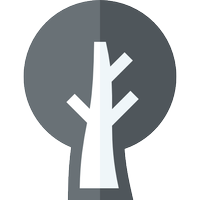



title: “Best File Sharing Apps In 2022” ShowToc: true date: “2022-12-24” author: “Sara Noel”
• File sharing apps reviews In a world where friends, family, and colleagues can be spread far and wide, your choice of the best file sharing apps can make all the difference between easy and safe file transfers and unsecure services that risk a loss of data or important files. Below, we’ve reviewed and ranked the best file sharing apps currently available, and took a particular focus on each service’s security tools as well as the amount of free data storage and transfer available. Read on to find your file-sharing provider!
Our deals on the best file sharing apps
The best file sharing apps available
Google Drive offers nearly all of the same functionality as Microsoft OneDrive, but its free plan goes further in providing an impressive 15GB free storage, which may be plenty for smaller enterprises. And like OneDrive, it allows you to share, create, and edit files with ease. Dropbox, Box, and Microsoft OneDrive are leading cloud storage platforms, and are also worth considering thanks to their excellent file-sharing capabilities offering security, ease-of-use, and great additional features. For Apple users, iCloud Drive builds on iCloud’s top storage facilities to enable easier file-sharing from iOS devices. A leader in cloud storage security, SpiderOak Groups provides cutting-edge secure file-sharing, while WeTransfer’s prominent global reach and ease-of-use make it worth a look. pCloud adds excellent security to its storage services, while Send Anywhere offers unique features. Google is a huge multinational firm with top-level security capabilities, so your data is in good hands during transfers. However, privacy could be a concern, and they will probably collect some of your online activity for advertising reasons. It is also an oversight that the service offers no password protection options when sharing a file. Read our Google Drive review (opens in new tab) and our Drive Enterprise review (opens in new tab). Download Google Drive from the App Store (opens in new tab) Download Google Drive from Google Play (opens in new tab) Dropbox was one of the earliest file-sharing platforms to become a household name, and it has had time to hone its offering. Several pricing plans under both its Individual and Business tranches means you can find the right setup to suit your needs. If you’re not entirely sure, they also offer a free 30-day trial. In terms of security, there are a couple of concerns. Firstly, Dropbox has a huge market share, and so—along with its rivals—is naturally an obvious target for malicious attacks. And secondly, the firm has reserved the right to decrypt any file that is stored on its servers, as well as disclose that information to a third party. Thankfully, Dropbox has recently beefed up its security measures. At rest, files are protected with 256-bit encryption, and during transfers they are encased in a SSL/TSL tunnel. If you are not looking for a specialist option, but one that is still thoroughly reliable, Dropbox is a solid way to go. Read our Dropbox cloud storage review (opens in new tab) and our Dropbox Business review (opens in new tab). Download Dropbox (Apple App Store) (opens in new tab) Download Dropbox (Google Play) (opens in new tab) Box has been Dropbox’s biggest rival for some time. Previously, the former was geared towards businesses and the latter SMEs and individuals, but no longer. Both now aim to capture every part of the file-sharing market, and Box’s offering is impressive. It has four pricing plans to choose from, but its free tier has significantly more space than Dropbox’s. Like its rival, it can be integrated with Google Workspace and Slack. It also offers a useful Keysafe feature, allowing admins to easily manage encryption keys. In terms of usability—often a concern for Box—a recent upgrade improved things, but the platform could be streamlined further as some convoluted aspects remain. Read our Box review (opens in new tab) and our Box for Business review (opens in new tab). Download Box (Apple App Store) (opens in new tab) Download Box (Google Play) (opens in new tab) Microsoft OneDrive is packed with features, incredibly usable, and beautifully designed. In some ways it surpasses expectations. Desktop users, for example, are able to access files that they didn’t specifically decide to upload—an incredibly handy feature that shows how much time Microsoft has spent getting OneDrive right. In terms of security, OneDrive has never been the focus of any concerns or controversy, unlike many of its rivals, which speaks to the software’s reliability. Individual users can also individually encrypt their files locally on a hard drive, adding an additional layer of protection. Read our Microsoft OneDrive review (opens in new tab) and our OneDrive for Business review (opens in new tab). Download OneDrive (Apple App Store) (opens in new tab) Download OneDrive (Google Play) (opens in new tab) iCloud is an attractive file-sharing option, and likely the best fit if you are already deeply integrated in the Apple ecosystem. Although the free tier offers very little space, those with an iPhone, Mac, or iPad are given 5GB free. Aside from the 2017 phishing attack, which appears to be a one-off, Apple has steered clear of security problems with iCloud. It should therefore be a safe choice for sharing files easily over iOS and macOS. Read our iCloud review (opens in new tab). Download iCloud Drive (Apple App Store) (opens in new tab) Like CertainSafe, SpiderOak has massively prioritized security, leading to weaknesses in other areas. The design, whilst handily integrated with SpiderOak’s other products, has few of the additional features some teams may require, such as synced, real-time document editing. It is also a relatively expensive way to go—after the free 21-day trial, the cheapest tier is $69 for 150GB of space for a year. One benefit, however, is that you can add unlimited devices to a user. Read our SpiderOak review (opens in new tab). Download SpiderOak Groups (Apple App Store) (opens in new tab) Download SpiderOak Groups (Google Play) (opens in new tab) WeTransfer is a hugely popular filer sharer and for good reason. It’s easy to use and doesn’t require registration. Further, it is secure—all uploads are encrypted, as is the link that is sent to recipients. One caveat is its partial encryption, which means that third parties could theoretically intercept emails and gain access to files, so it’s not ideal for the most sensitive data. Read our WeTransfer review (opens in new tab). Download WeTransfer (Apple App Store) (opens in new tab) pCloud provides a generous 10GB free storage as standard, and its premium plans are similarly generous. For one-off payments of $229 or $458 you can get 500GB or 2TB respectively, which is fantastic value if you utilize the service long-term. In terms of security, pCloud is impressive. It covers most bases with 256-bit and TLS/SSL protection, but another layer of encryption is available for $5 a month. Sadly, its editing and collaboration capabilities don’t compare to much of the competition. Read our full pCloud review (opens in new tab). Download pCloud (Apple App Store) (opens in new tab) Download pCloud (Google Play) (opens in new tab) Send Anywhere is entirely free and comes with 256-bit encryption as standard, keeping your files safe in transit. Additionally, the maker of the app has insisted that they never look at the contents of any transfer. Whilst Send Anywhere has ads on its free version, and is mainly designed for sharing and not storing data, it could be the ideal if you are simply looking to send files quickly. Having a smaller user base, it’s also arguably less likely to be targeted by malicious parties. Download Send Anywhere (Apple App Store) (opens in new tab) Download Send Anywhere (Google Play) (opens in new tab)
How we review file sharing apps and cloud storage
With many of the providers ranked above offering cloud storage as their main service, we take the same approach to reviewing that we would with any cloud storage service. If you’re wondering is cloud storage secure (opens in new tab), how secure is it (opens in new tab), and how does it protect your data, it’s worth remembering that most providers’ plans include those aimed at businesses, for whom cloud storage security (opens in new tab) is crucial. As such, providers and file-sharing platforms will invest in security, especially given international rules on data and privacy. Important elements to look for in a provider of file-sharing technology include end-to-end encryption and zero-knowledge architecture: respectively making services almost hack-proof, or preventing even a provider’s staff from accessing your files and data. If these aren’t available, make sure to look for in-transit and at-rest encryption. This means that data is made indecipherable when stored and when being shared or transferred. Should a cybercriminal intercept your files, they wouldn’t be able to see them. These are obviously less feature-rich than paid plans, and allowances for transfers and storage will be lower, and won’t be ideal for businesses. However, if you’re just looking for file-sharing on a personal level, free file-sharing apps will be more than adequate. Most importantly for file-sharing, we test both upload and download times for files with each provider: both for cloud storage and for file-sharing in general, such speeds are integral when considering performance and everyday usage. As we’ve noted, security is paramount, and so we analyze the security on offer from each service, including what type of encryption they provide. Customer support is a significant element for any service, and so we test customer service response times and knowledge. Pricing and payment plans are studied, explored, and explained, so that you can be sure that you’ve seen every option available to you as an individual consumer or as a business. Additional tools and features unique to a certain provider, or that might provide added value, are tested too; and we endeavor to compare a service to competitors too, to give you as much information as required to make the right choice.
Next steps with cloud storage
Buying cloud storage on behalf of a smaller company? Learn how to choose the best cloud storage for small business (opens in new tab), and why small businesses should use cloud services (opens in new tab). You can also find out five top tips for data backup and recovery (opens in new tab); the differences between cloud storage vs cloud backup vs cloud sync (opens in new tab); and discover the best free cloud storage (opens in new tab).